Understanding the Model-View-Controller (MVC) Pattern
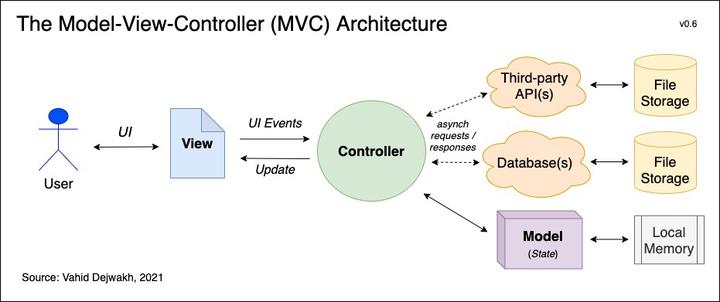
One of the most basic and fundamental models for application architecture is the Model-View-Controller (MVC) pattern. Many architectures leverage this pattern – whether in a Ruby on Rails, server-side application or a React front-end interface – so it’s important to understand how, why, and so what?
Overview
At its most pragmatic level, the MVC pattern influences the structure of your codebase, with, for example, a separate class for the Controller, the Model, and the View.
Because the Controller makes use of both the Model and the View, and because the Model and the View never directly interact with each other, one approach is that your application could be an instance of the Controller class, which would have two main collaborator classes: the Model and the View.
In other words, the constructor of the Controller class might look something like this (in JS):
class Controller {
constructor(model = new Model(), view = new View()) {
this.model = model;
this.view = view;
}
}
const app = new Controller();
From a high-level perspective, the Controller is the brains of your application, handling the business logic, the Model handles the slice of the data that is relevant at-the-moment, and the View encapsulates the user interface (UI) or output of the system.
1. HOW: Separation of Concerns
How do we delineate which methods to place in our Controller v.s. Model v.s. View? That’s where the importance of the separation of concerns comes into play.
- The Model
The Model represents and handles the data your application needs to run, especially as an in-memory, partial and local representation of the data that lives in your database(s) / data store(s). All the methods you need to create, read, update, and delete (i.e. CRUD) this data should be in your Model, thereby allowing your application access to those methods.
Some also place API methods, especially those that interface with your database(s) here as well. Doing so makes sense, but it’s not the only way to go about it. I actually prefer to conceptualize and incorporate these in the Controller, for reasons I’ll explain later.
The bottom line is that the Model captures and contains the data your application currently needs, in memory, to be able to display what it needs to output. It does not contain your entire database, only as much as it needs right now.
The Model receives and contains the data it needs from your database’s file storage (i.e. an SSD) to local memory (i.e. RAM) in order to rapidly render these on the page.
When you’re scrolling down your feed on Facebook, for example, the Model is being updated with more data from the database, probably several steps ahead of your scroll, to ensure a seamless transition. But each scroll most likely makes yet again another API call to the database, to add one (or more) tidbits of data to the Model, ready to be displayed on your next scroll.
- The View
The View is the part of the application that your user sees and interacts with. For front-end applications, it’s the DOM. For an API or other server-side microservice, we might think of the View as the output of the system, i.e. the response from the server.
The common theme is that the View mainly represents the output from the system. For a fullstack system, where the user also triggers UI events and enters data, however, the View also includes those interfaces that capture inputs or events from the user.
These might include and incorporate, for example, <input/> and <button></button> elements from a <form></form>, or generally elements that can be clicked on.
- The Controller
Finally, the Controller is the brains of the application, where most of the business logic lives. The Controller is the middleman that pulls data from the Model, and sends it to the View to be rendered on the page.
In the other direction, the Controller receives UI events from the View, processes them, and sends data to the Model if necessary (e.g. to add data from the user input to the Model).
In our increasingly cloud-based and microservices-oriented applications, we also need to understand where to place asynchronous API calls. In my mental model, I prefer to think of the Model as exclusively representing the state of the application in-the-moment. This is especially useful when thinking of front-end libraries like React, where each component’s state represents the data as it exists in-the-moment. This state can easily and quickly change, thereby necessitating a re-render of the View.
That’s part of the reason why it conceptually and usually makes more sense to incorporate API calls in the Controller, especially because their asynchronous nature means it will be at least a while before we receive the response and can update both the Model and the View. There are definitely applications, however, where encapsulating API calls in the Model is a better way to go.
The bottom line is that these aren’t always rigid demarcation lines, and the details of your MVC implementation might vary depending on the needs of your application, and even perhaps on the structure of your organization and teams responsible for the maintenance of your application.
2. WHY: Simplicity, Flexibility, and Reusability
What are some of the main advantages of the MVC pattern?
- Simplicity - First of all, having those three separate concepts adds a certain level of simplicity to your application, clearly delineating where each method should be placed, according to the separation of concerns principle. The pattern does away with complex inheritance structures that might involve six or more classes and / or otherwise relies on multiple and varied relationships between all these different classes.
- Flexibility - The MVC pattern is also flexible and can accommodate any feature that might need to be added later on. It has room for growth within its basic structure.
- Reusability - Finally, because it is a familiar pattern that many developers are already used to, and because of its flexibility, it’s a pattern that can be used over and over again, so it can be applied to any application or business need. It also means applications that follow this pattern are easier to maintain in the long run.
3. SO WHAT?
Design patterns are helpful because they provide us with a blueprint for an architectural framework that has worked before, and would probably also work again. But each pattern’s usefulness and applicability of course varies and depends on your system’s particular use case and business needs.
Although MVC was originally designed in the 1970s as a desktop computing framework for the Smalltalk language, it has evolved to be incorporated in many web frameworks for Java, Python, and Ruby.
For a useful exploration of how to incorporate the MVC model in a vanilla JavaScript application, please check out Tania Rascia’s excellent Build a Simply MVC App From Scratch tutorial.
Speaking of JavaScript, there’s now also an interesting debate about whether the MVC pattern applies to React or not, especially given that React is a front-end library. Some argue that React is itself only focused on the View part, so it cannot possibly incorporate MVC.
But that seems like a simplistic and perhaps narrow-minded understanding or definition of either the MVC pattern or React. React does deal with state, which mimics the concept of the Model. React also maintains and updates a virtual representation of the DOM, which we can think of as the output of the React system, i.e. the View. Finally, the React application contains controllers and components with business logic that operate much like the Controller.
Some further point out that while the MVC model incorporates bidirectional data flows between the view and the controller, the React approach is unidirectional in that data only flows from the Controller to the View.
Whether you find yourself on one side or the other of this argument does not ultimately matter. The point is that we’re able to have these interesting conversations thanks to the existence of patterns offering us a way to conceptualize and talk about how a system operates.